One-click video Downloader
Enter the sharing link to get a watermark-free video immediately. Supported by major short video platforms.
Professional analysis 5 years
Support multiple mainstream short video platforms


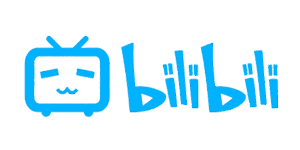
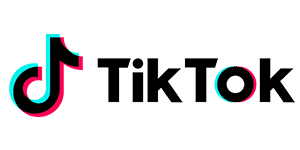



Why Choose MEDIO.COOL for Video

No Installation Required
Use it directly in your browser, compatible with both PC and mobile devices.

Ad-Free
No ads at all, providing a cleaner experience.
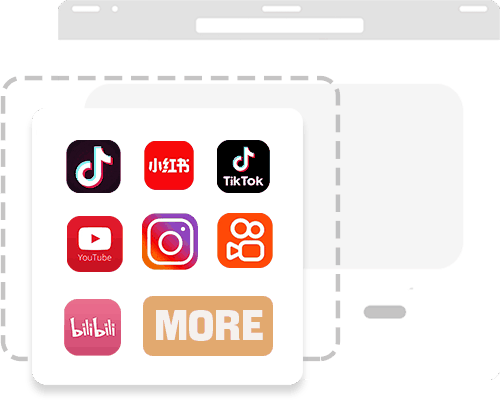
Supports Multiple Platforms
A one-stop solution for parsing various mainstream short video platforms.
How to use?
If you encounter any usage problems, you can consult our online customer service
1. Copy the video link
Support copying links from short video platform PC websites and sharing links from mobile APPs
2. Paste the video link and submit
After submitting the link, wait a few seconds to preview the video and proceed with the download
3. Download and save
You can download and save the video immediately after obtaining it, or you can download it later from the "My Tasks" list

Frequently Asked Questions
You may encounter the following usage issues during use. If you still have questions, please contact our online customer service
Which platforms are supported?
Currently, all common mainstream short video platforms at home and abroad are supported: TikTok, Kuaishou, Bilibili, YouTube, Tiktok, Ins, etc.
Why is there still a platform watermark after saving?
Currently, only the platform's watermark logo can be removed. Watermarks added by the publisher themselves cannot be removed
Why can't the video be played after downloading?
It is usually a file suffix issue. Rename the downloaded file and add the ".mp4" suffix to play it
Can Android phones download and save videos?
Android phones can use this site conveniently on commonly used browsers such as Chrome, Firefox, Edge, QQ, etc. It is recommended to use Chrome for the best download experience.
What should I do if the download video button jumps to the video page and does not download directly on iOS devices (iPhone, iPad)?
You can use the built-in Safari browser on iOS system mobile phones. After parsing the video, press and hold the video download button to pop up a list, then click the download file link, and then save the video to the phone album in the upper right corner. You can also use third-party Apps to complete the download. iOS users can download the free Documents from the App Store, and then use this site perfectly in the built-in browser at the bottom right corner of Documents to download videos.

