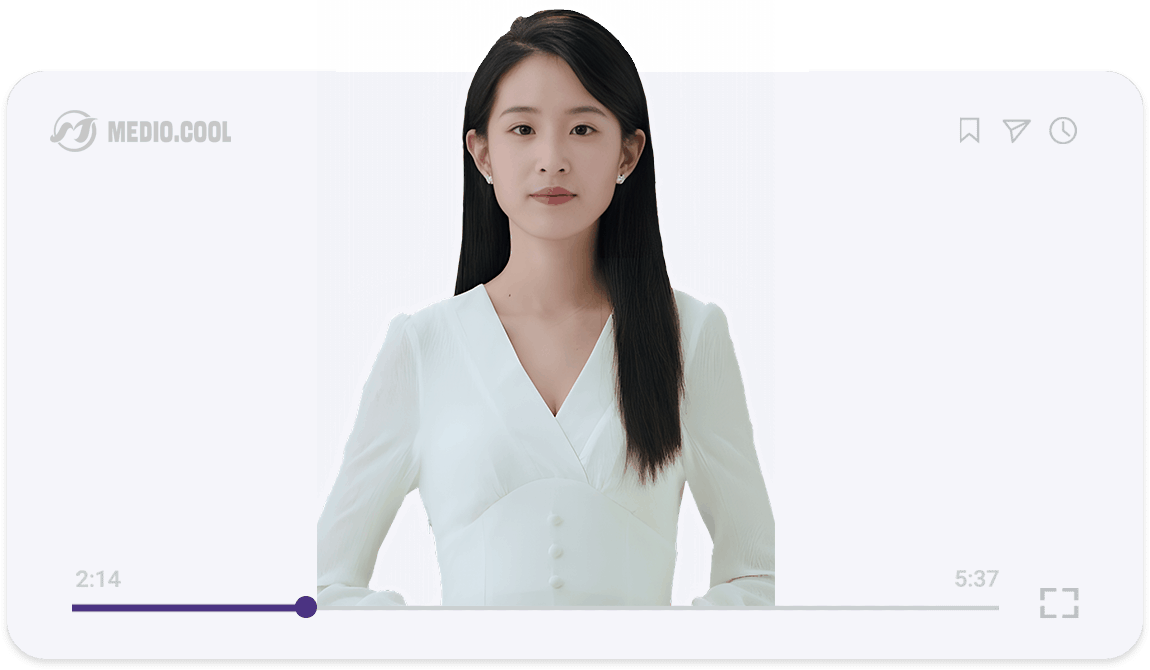Provide localization translation for corporate products
Combine AI to make product translation no longer rigid, more colloquial, and more in line with local languages. Reduce labor costs for overseas enterprises and increase profits.
Product Details Translation
Translate both text and images
Product Video Translation
Translate both subtitles and voice
Support voice cloning
Automatic script polishing

Why choose MEDIO.COOL for translation
Quickly translate product details, including both text and multiple images; translate videos into multiple languages, both subtitles and voice can be translated, support voice cloning, automatic script polishing
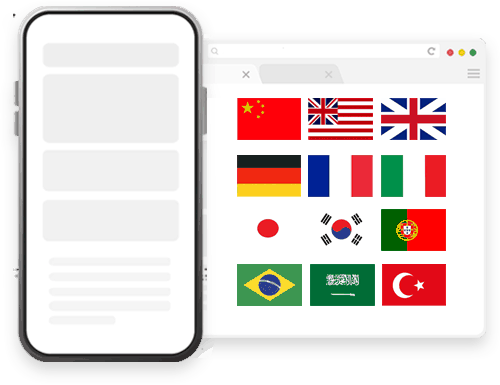
Dozens of languages automatically translated
Support Chinese, English, Russian, Japanese, Korean, Arabic, Thai, Vietnamese, French, German and other languages, any language can be translated.

Beyond machine translation
Using language models, polish text and lines, automatically correct grammatical errors, spelling errors, and context issues.
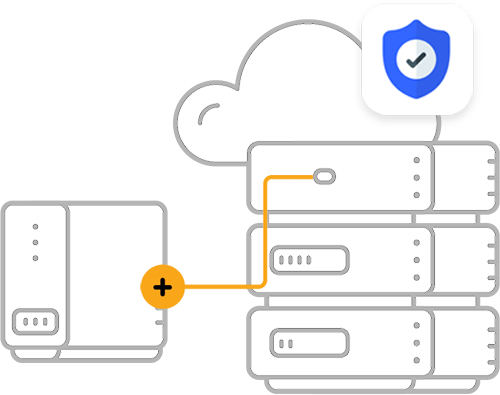
Improve work efficiency
Using precise speech recognition technology, no need for manual correction of subtitles, automatically insert subtitles. Using AI dubbing or voice cloning, automatically generate dubbing, greatly improve the speed of video production.
Join millions of merchants in making global promotional videos, make your videos more localized and more accepted
65K
Total hours of videos produced by Medio so far
4.86
8,376 people rated
Product Details Translation
Empower cross-border e-commerce, translate product detail pages into other languages with one click. You can also translate into multiple languages at the same time, and work efficiency is instantly multiplied by dozens of times!
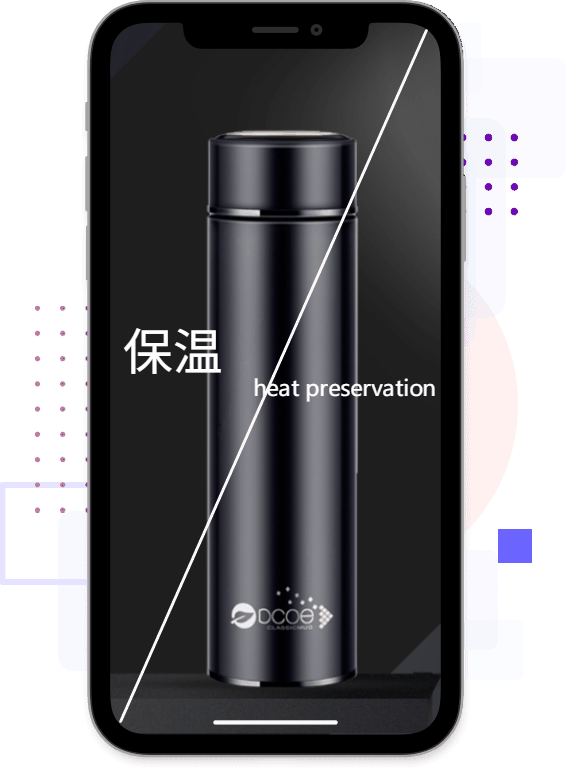
The problem that has plagued countless overseas merchants
When merchants go overseas, they need to post products to multiple countries overseas, and are often troubled by the product detail pages. There is no professional small language translation staff, and using machine translation such as Baidu, Google, DeepL is very rigid. Medio's product detail translation tool is to solve this problem.
Unique translation technology
-
Translate both text and multiple images at the same time. You only need to fill in the product introduction in your own language or upload product images, and Medio will automatically translate your products into multiple languages for you.
-
Here, we also support links imported from e-commerce platforms, such as Taobao, Tmall, JD.com, Pinduoduo, Amazon, etc., and automatically translate them into multiple languages with one click.
Product Video Translation
Translate your original video into other languages within minutes, whether it's subtitles or voice. Break the language barrier and get more global customers.
Why use product video translation?
By automatically translating videos online, you allow a global audience to access your videos. Just upload the video, automatically generate subtitles, and then click to translate your video into any language. Translate your videos into English, Spanish, French, Chinese, Arabic, Russian, and many other languages. Our video translator is completely online, no need to download software. Most importantly, Medio is very accurate in generating subtitles and translations. It has an accuracy rate of 95%, and it's super affordable.
How to translate videos?
-
1. Click "Select Video" to add a video file. Select your video or drag it into the box. Or paste the link to quickly import the video.
-
2. Make simple configurations such as language, subtitle style, voice actor selection (optional), background audio selection (optional), and then click submit.
-
3. Wait for the video translation to be completed, and then you can download the finished video in your task list.

Frequency Ask Questions
During use, you may encounter the following issues. If you have any questions, please contact online customer service.
How to translate videos
By uploading a video or importing a video link, and then submitting after simple configuration, the translation will be completed after waiting. Just a few clicks of the mouse, everything is so simple!
Video translation failed?
Please make sure your video has a speaking voice, silent videos or videos with pure music backgrounds may not be successfully translated.
Can I translate a YOUTUBE video without uploading it?
Yes, you can. Just copy the video link from YOUTUBE, paste it in, and you can translate the video. It also supports links from dozens of mainstream short video platforms.
Is there a time limit for videos?
Due to computational resource limitations, currently only videos up to 10 minutes in length are supported for translation. Please cut your video to within 10 minutes when uploading.
Can I insert an audio segment as background music?
Yes, you can. You can upload an audio segment as background music. This audio will be automatically adjusted to 30% volume and loop infinitely until the end of the video.
Your duration is insufficient, please upgrade your package?
This indicates that the duration of your current membership level has been used up, and you need to upgrade your package to proceed with the production.