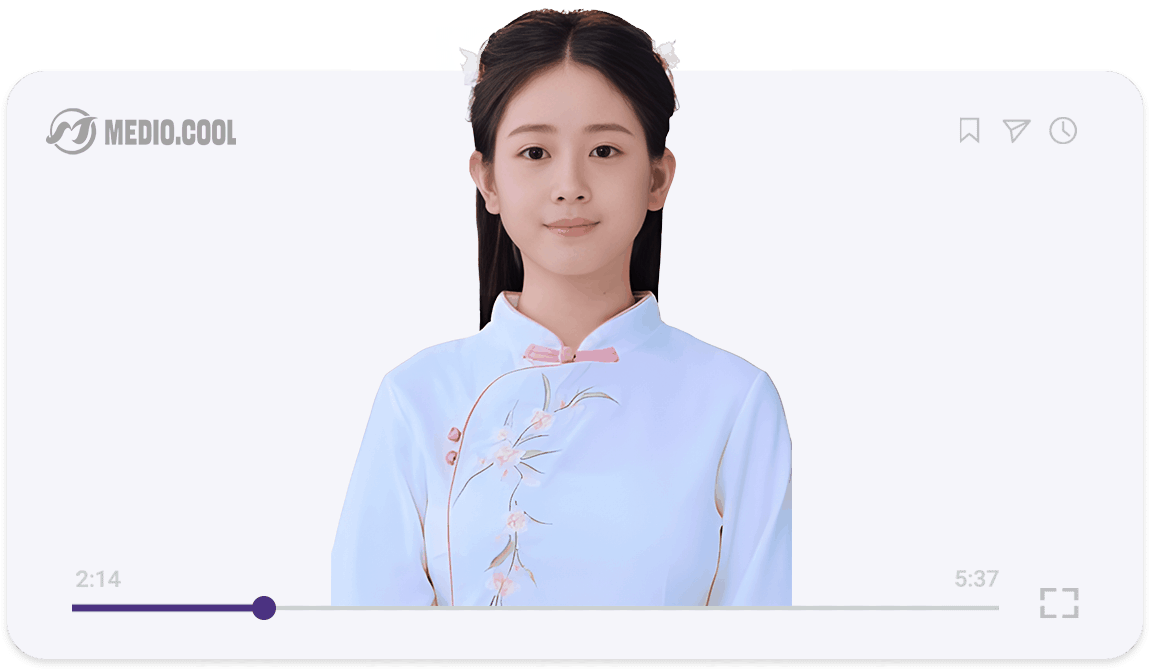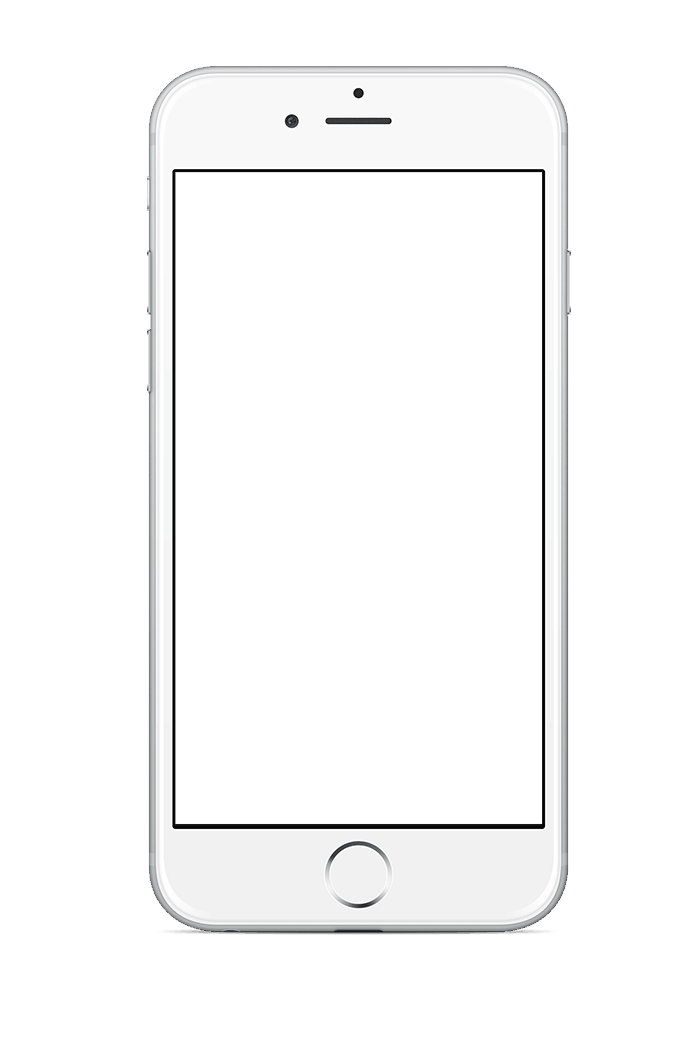
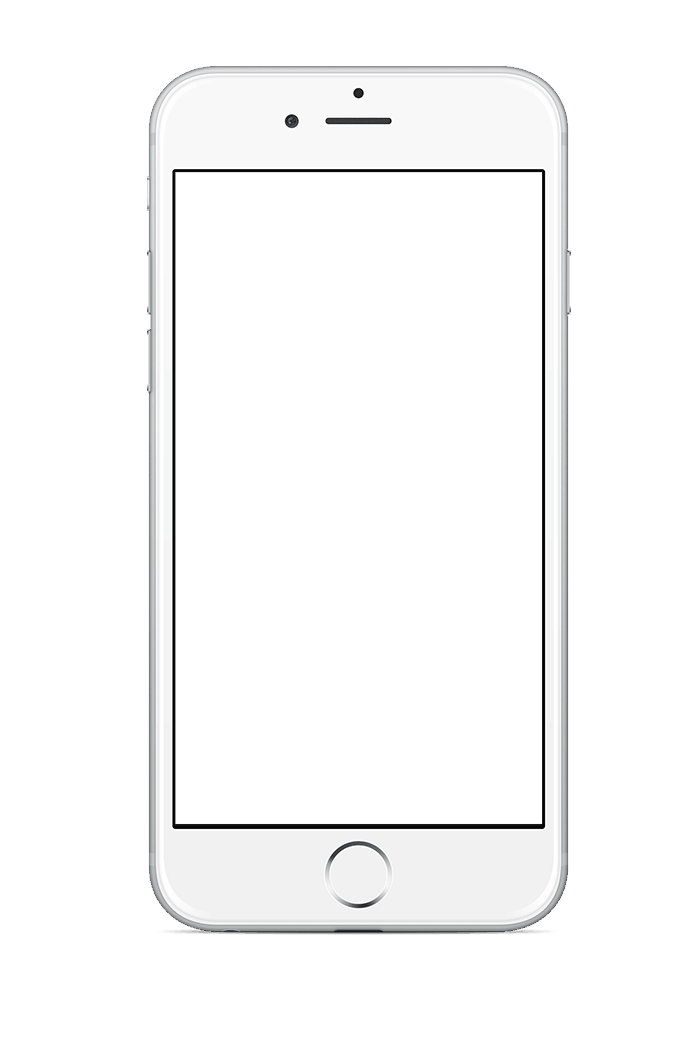
One-click generation of virtual digital human broadcast product videos
No need for real people to appear, quickly generate virtual digital human broadcast videos, support import of e-commerce platform links to generate.
Automatic script generation
Support lip synchronization
Why choose us to make product explanations...
Short video duration, you need to make videos to promote your products, but real person shooting videos, not only time-consuming and laborious, but also requires a lot of money, and the videos made may not necessarily attract customers.

Virtual Digital Human Broadcasting
Use virtual digital humans to solve the troubles of real people appearing on camera, saving worry and effort and money. We also have multiple public digital humans for you to choose from.

Customize Virtual Digital Human Image
In addition to public digital humans, you can also generate a virtual digital human by uploading a video or an image.

Support Multiple Languages
Support for generating broadcast videos in Chinese, English, Russian, Japanese, Korean, Arabic, Thai, Vietnamese, French, German, and many other languages.

Automatic Background Music Generation
Automatically generate matching background audio based on the script and context. However, you can also upload an audio clip as background music instead of generating it automatically.

Support for Multiple E-commerce Platforms
You can manually upload products or paste product links from e-commerce platforms to generate broadcast videos. Including platforms such as Taobao, Tmall, JD.com, Pinduoduo, Amazon, etc.
How to Make a Broadcast Product Video
It's very simple, just a few steps, you can quickly generate your own exclusive virtual digital human broadcast product video.
Upload Product Title and Details
Enter your product title, fill in the product details and upload multiple product images, Medio will automatically analyze the content to generate multiple script scripts.
Import E-commerce Platform Product Links
-
If you don't want to manually enter the product title and details, you can also quickly generate multiple script scripts through the product links of e-commerce platforms.
-
Support for product links from multiple e-commerce platforms, including Taobao, Tmall, JD.com, Pinduoduo, Amazon, etc.
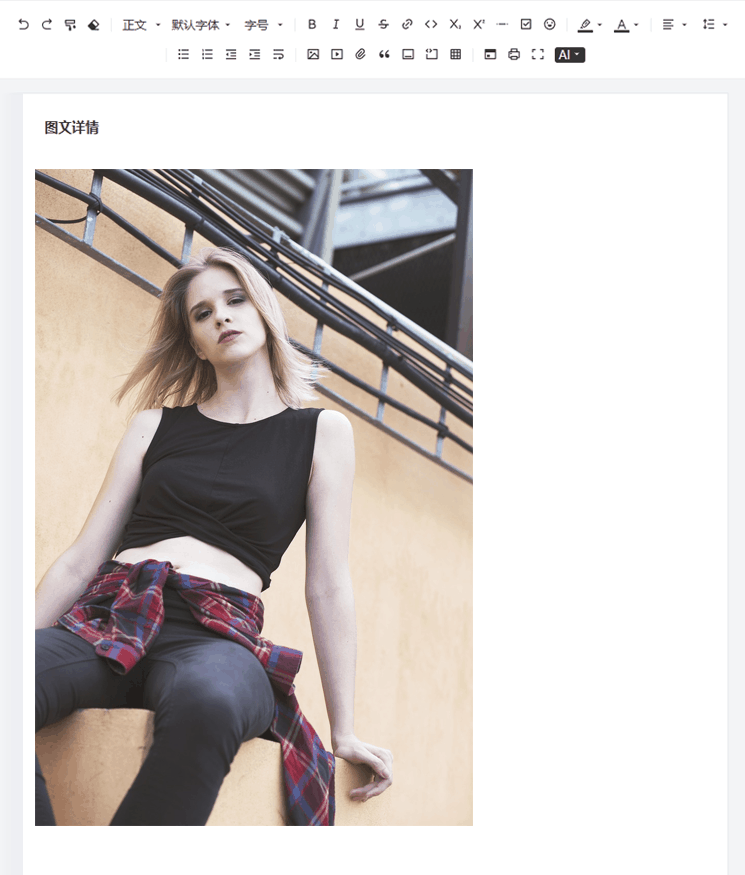
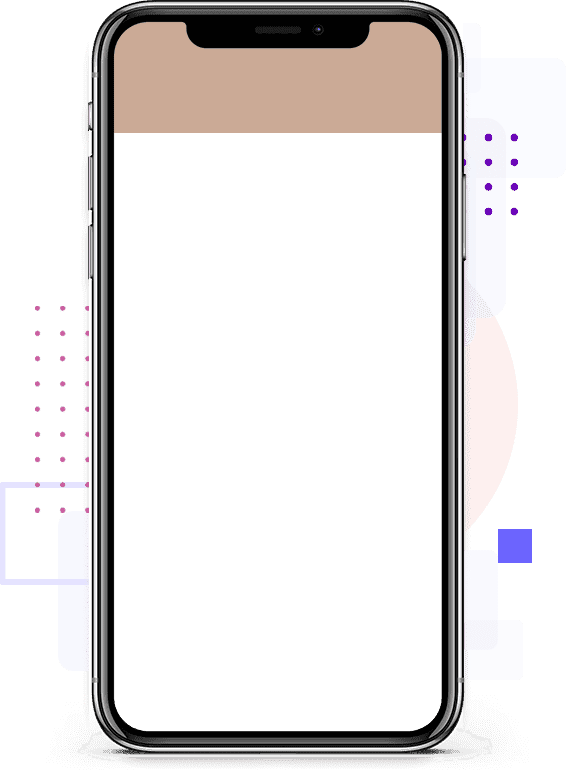
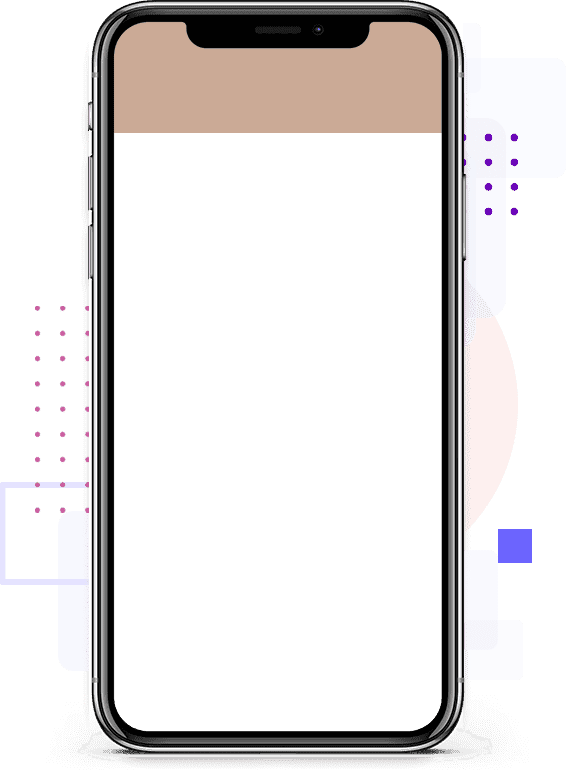
Select a Virtual Digital Human
Virtual digital humans can save you the trouble of appearing on camera, you can choose a public digital human, or create your own virtual digital human image.
Using cutting-edge lip-sync technology, audio is automatically matched to lip movements, making the character image more natural and more approachable.
Frequently Asked Questions
You may encounter the following usage issues, if you still have questions, please contact online customer service.
What are the requirements for voice cloning?
You only need to read a piece of text as required, approximately within 15 seconds, to create your own voice clone. Randomly recording a piece of audio will not allow for cloning.
What are the requirements for creating your own virtual avatar?
Please ensure that you are using images or videos that you own the copyright for. Using images or videos that are not obtained legally will not allow you to create a virtual avatar.
Upload video failed?
Please upload the video in a good network environment, as poor network conditions can easily lead to upload failures.
Prompt indicating insufficient duration, please upgrade your plan?
This indicates that the duration associated with your current membership level has been exhausted, and you need to upgrade your plan to proceed with the next step of the production.
Can I make product broadcast videos in multiple languages at the same time?
No, you can only make a product broadcast video in one language at a time.
Can I customize the display position of the digital human?
Yes, you can. You can customize the display position of the digital human: lower left, lower center, lower right, etc. You can also set the display height and customize the hiding period of the digital human.
Can I use my own lines?
After you fill in the product title or product details, or paste the product link from the e-commerce platform, Medio will automatically generate several script scripts for you to choose from. However, you can still manually write the script.
How to view the product broadcast video?
Please go to the "My Tasks" list in the member center to view the results of the broadcast video generation.